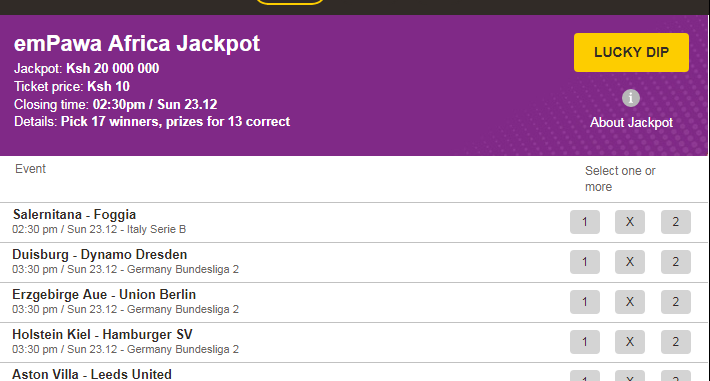Betika PayBill Number: How to Deposit in Betika
This article will show you how to deposit funds via Mpesa Paybill to your Betika Account. The most important information to know is the Betika Paybilll number which is 290290.
Apart from the Betika Paybill option, you can also deposit funds to betika via online option or by dialing *644#
Betika Account Top-Up Procedure using Betika PayBill.
- Go to your Mpesa Menu
- Select Lipa Na Mpesa
- Choose PayBill and Enter Business Number as 290290
- For the Account number type BETIKA.
- Enter Amount you want to deposit
- Enter your Pin and Confirm the transaction.
Betika Account Top-Up Procedure using Online Option.
- Login to your Betika Account.
- Once logged in Click on Deposit.
- Enter the amount you want to deposit then click Top-up.
- You’ll then receive an Mpesa pop-up prompting you to Enter your Mpesa Pin.
How to Deposit on Betika via *644#
- Dial *644#
- Choose Withdraw/Deposit Option
- Choose Deposit
- Enter Amount
- You’ll then receive an Mpesa pop-up prompting you to Enter your Mpesa Pin
Similar Posts:
- Mozzartbet Paybill Number 290059
- What is BetKumi
- Betika Withdrawal Methods: How to Withdraw From Betika
- BetLion Paybill Number
- Paka kumi Tricks, Paka kumi login, Bonus, and Hacks
Join Our VIP Service
Receive Sure 10 Odds Daily Multi-Bet, 3 Accurate Versions of Sportpesa Mega Jackpot Pro Predictions, 3 Accurate Versions of Sportpesa Midweek Jackpot Predictions, and 3 Accurate Versions of Betika Midweek Jackpot Predictions.
To join, pay Ksh. 50 to our till number 970089 (valid for 1 week). Once we receive your payment, we will send the games immediately via SMS. For assistance, contact us at 0715403153 anytime.